User profile
To see the information about the logged-in user, open User profile page by clicking the user’s initials in the top right button of the page. In the dropped menu select Profile:
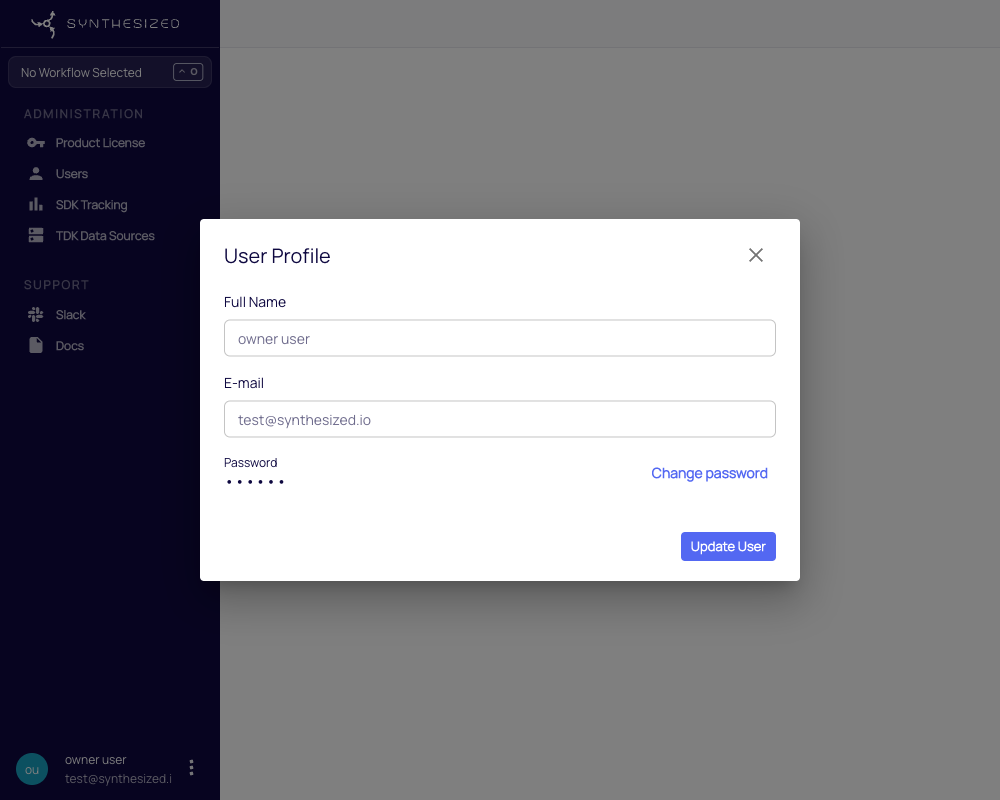
Edit
To edit the user’s full name type a text in the field, the changes will be applied automatically.
Change password
To change a password click "Change password" button.
In the opened dialog type the current password to proceed with setting the new password up.
Fill in the field of the new password and repeat it in the second field to verify it.
|
Below are the following requirements for passwords:
|
Finally, press the "Save" button to confirm the change.