Data sources
In order to create and execute a workflow, users needs to define the input and output (destination) data sources.
Creating a Data Source
Data sources can be created via the data sources page. There are two ways to access this page:
-
Data source page > create a data source
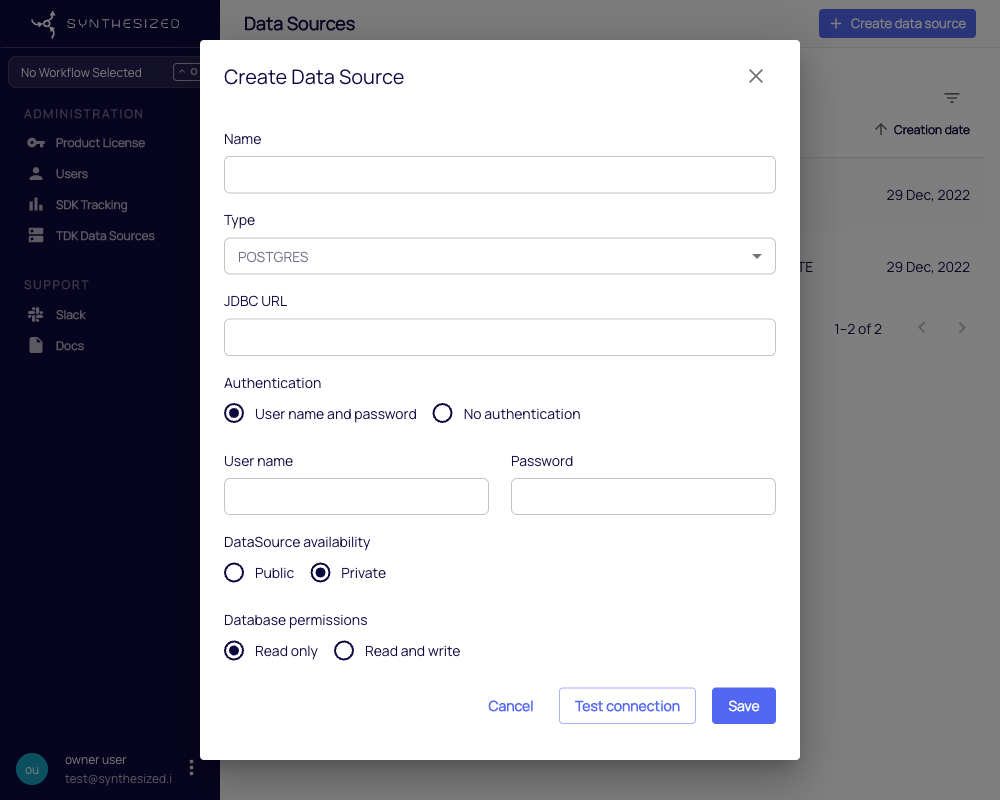
-
Workflow page > list of data sources > create a data source
To create a new data source, the user are to enter the following parameters:
-
Data source name (required)
-
DB Type (required)
Supported Databases
Governor easily connects to a variety of data sources.
POSTGRES ORACLE MYSQL MARIADB SQLITE MSSQL
-
JDBC URL (needed, starting with
jdbc:[…]depending on type and driver) -
Authentication type:
-
Username & password (default)
-
No authentication
-
-
Authentication details (depending on auth type)
-
Permissions (private by default) [explained below]
Data Source Permissions
Given the sensitive nature of data sources, each data source has its own access levels that is set when creating it.
Possible access levels are:
-
Private (default): Only the data source creator, and users with administrator or owner roles can see it.
-
Read-only: All users with “read data source” permissions can see it, but it can only be selected as a source (input) data source when creating a workflow
-
Read & Write: The data source can be used as a source and as a destination in a workflow.